Wrap / Unwrap & Delegate SGB Tokens | Songbird Network
You can Wrap / Unwrap & Delegate your $SGB / $WSGB using MetaMask, Ledger through MetaMask and any other Web3 based browser.
Working Browsers: Chrome +MetaMask, Brave +MetaMask, MetaMask Mobile App.
Network: Make sure you're connected to the Songbird Network, Instructions Here.
Connect Wallet:
1./ On any page, click the "Connect Wallet" button found at the top right of the page.
2./ a) DESKTOP: Choose your wallet provider, currently we only support MetaMask Option. Choose account with SGB from MetaMask popup window, follow steps and click Connect.
b) MOBILE: You will automatically be prompted to connect your account to the website, follow the prompts.
3./ Finally, check account is connected by seeing address at the top right corner where the "Connect Button" was.
Wrapping
1./ Enter the amount to be wrapped into the top or bottom inputs, or click on your SGB balance to have it automatically populate.
2./ Confirm amounts are correct then click Wrap.
3./ Follow signing prompts on your device.
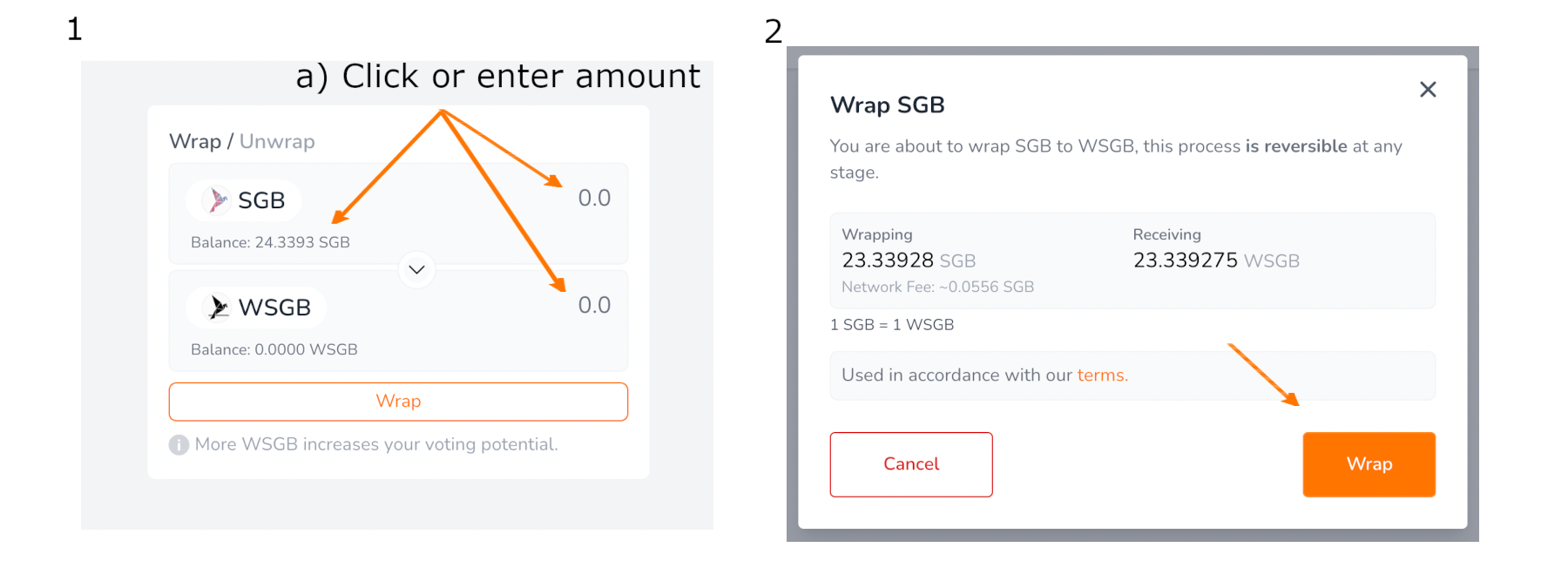
Unwrapping
1./ Click on the Wrap/Unwrap Text or the arrow in the middle of the widget to switch to "Unwrap" mode. The text "Unwrap" should be black and "Wrap" grey, you'll also see your WSGB balance above SGB.
2./ Follow the same steps from "Wrapping" above.
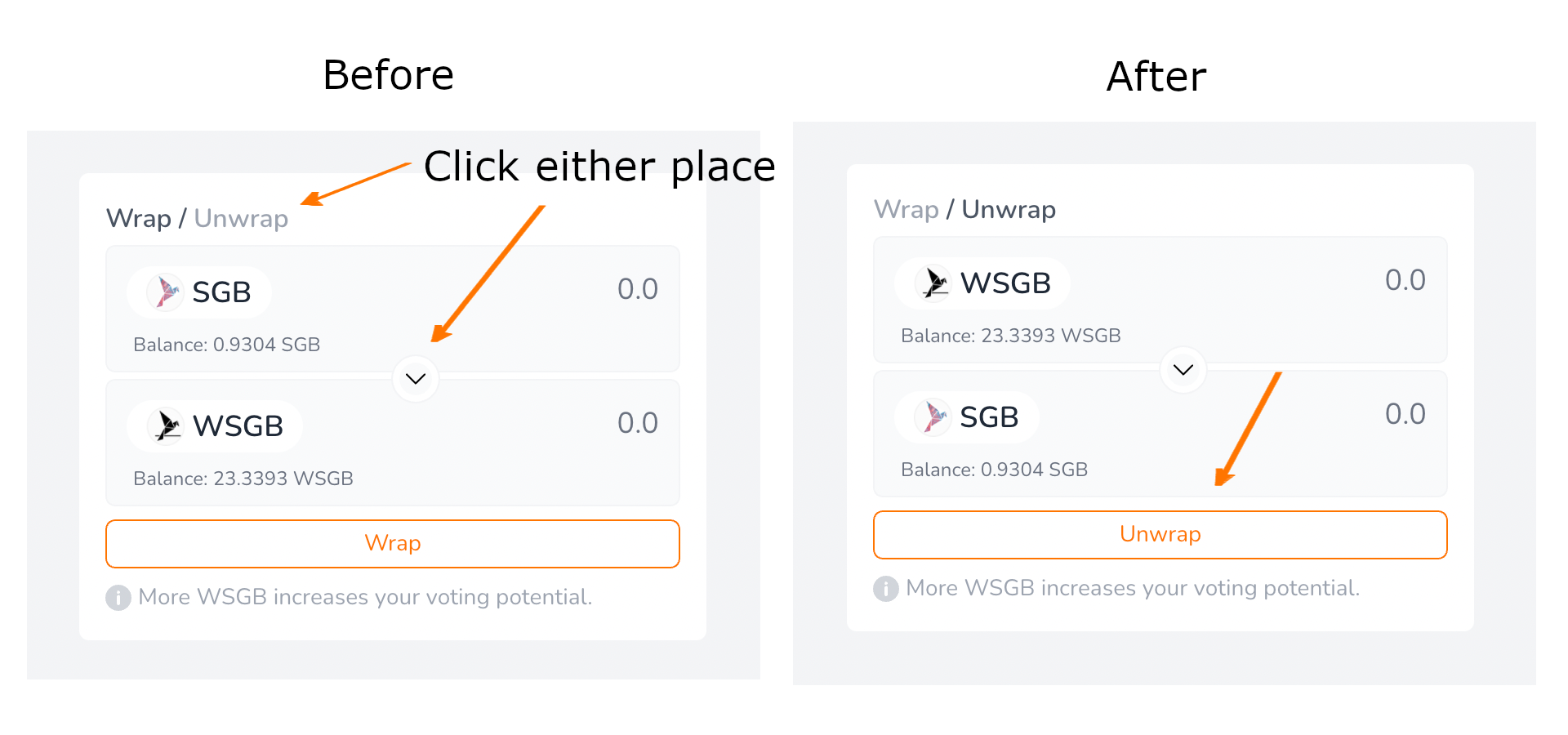
Delegating
Using our delegation form, you can delegate to a maximum of two signal providers (as per Songbird restrictions). If you delegate 100% of your allocation, you must first undelegate your tokens, before using the form again.
If you have an existing delegation, and remaining WSGB to delegate, you'll be limited to selecting one additional signal provider to delegate to. You can either select the signal provider you already have a delegation with and use the rest of your allocation, or select an additonal signal provider and split your remaining allocation.
If you've delegated to two signal providers, you'll be limited to only those two signal providers in the subsequent steps, allowing you to add the remaining WSGB allocation to either or both of the providers.
1./ Ensure you have WSGB allocation available, otherwise go and wrap some.
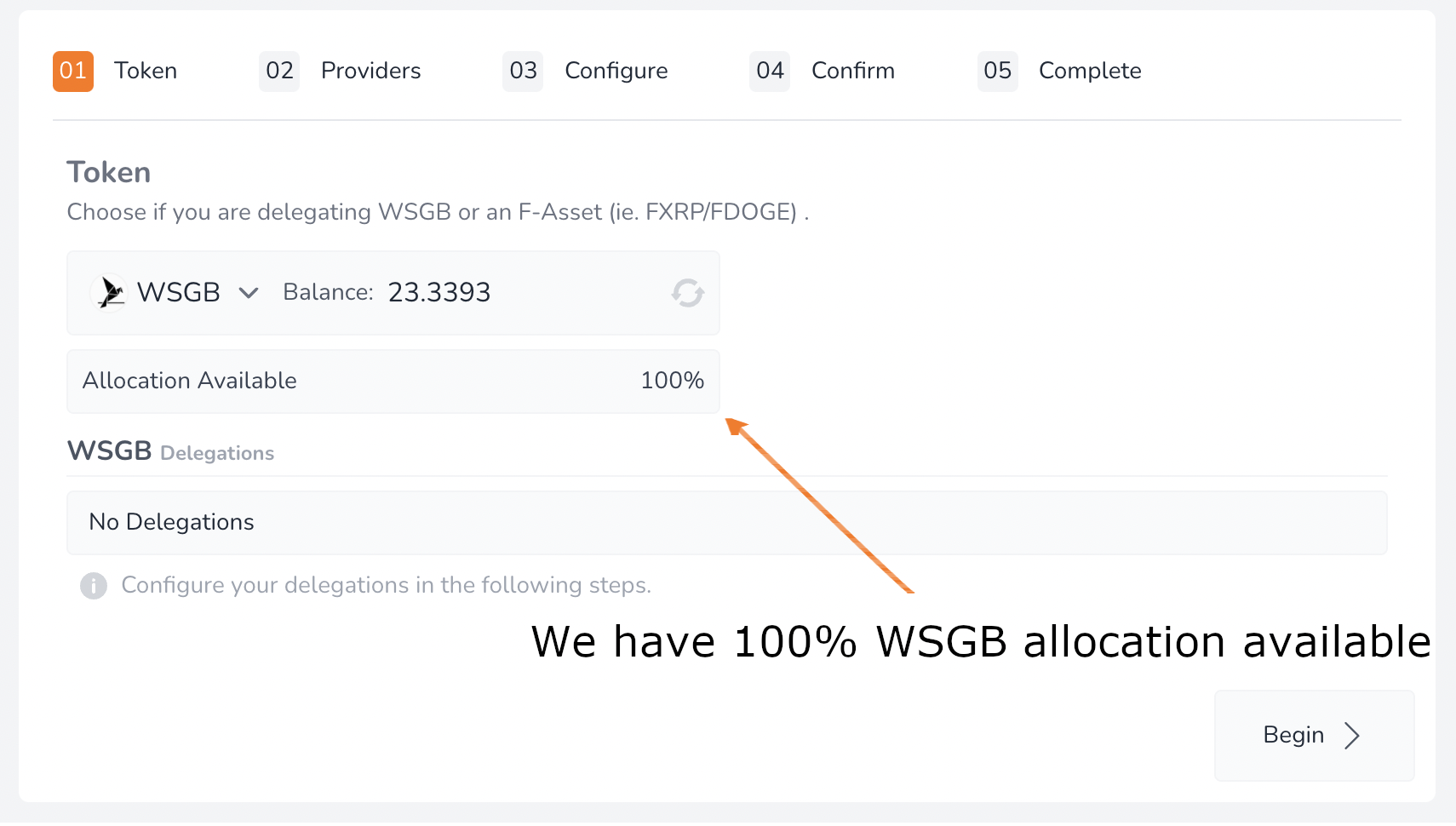
2./ Select ONE or TWO providers to delegate to.
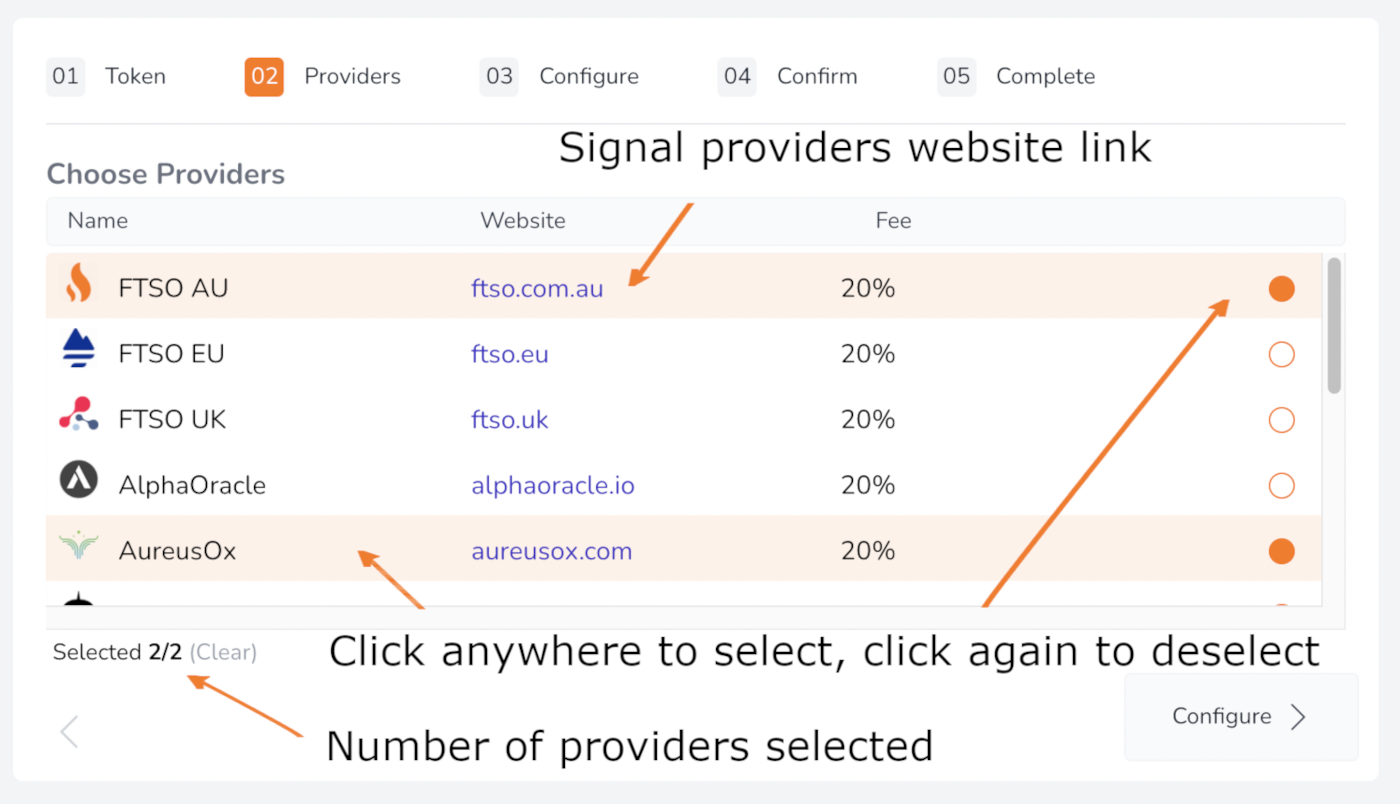
3./ Input the percentages you wish to delegate too (each) provider.
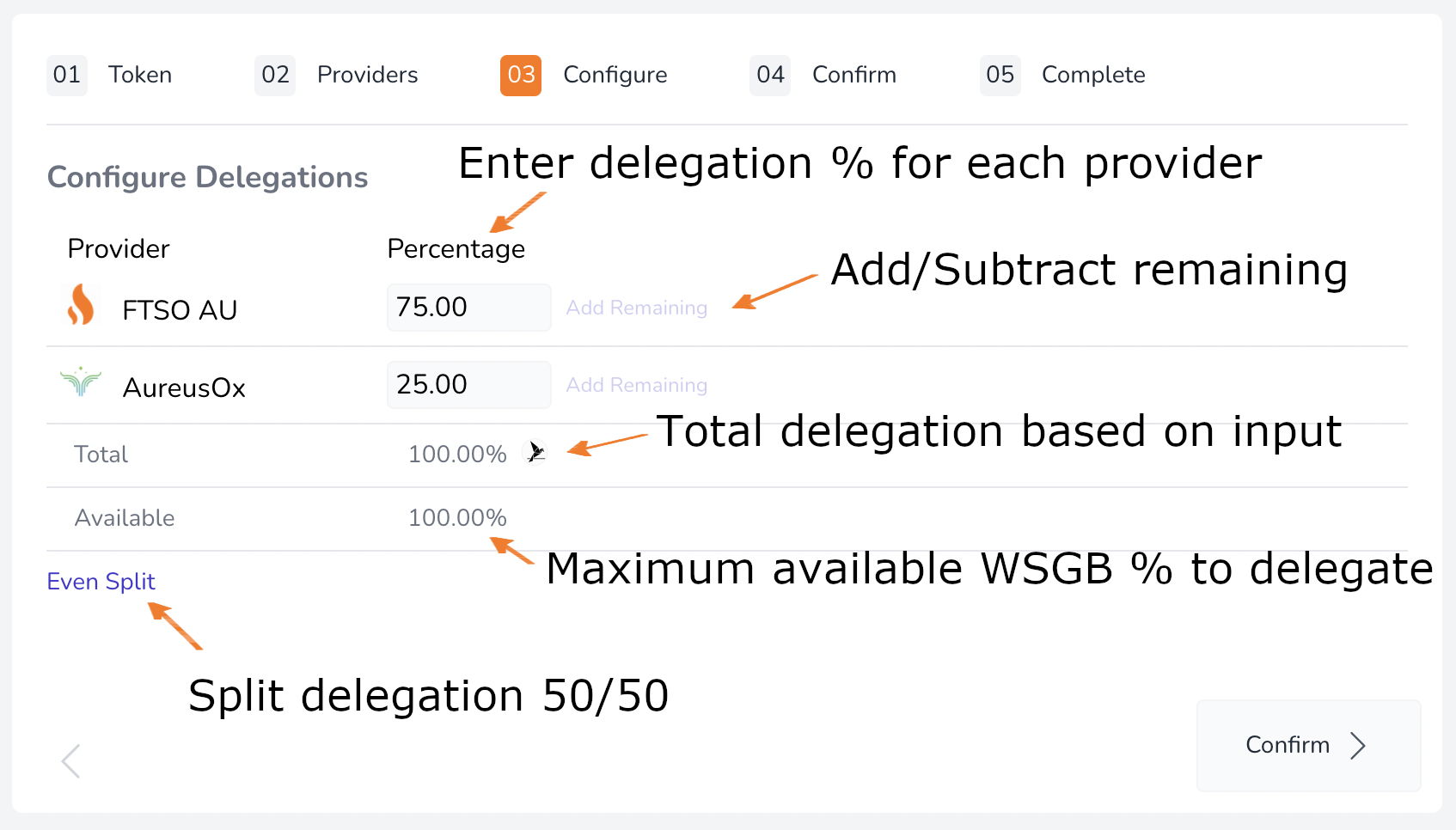
4./ Check the confirmation box and then click "Delegate".
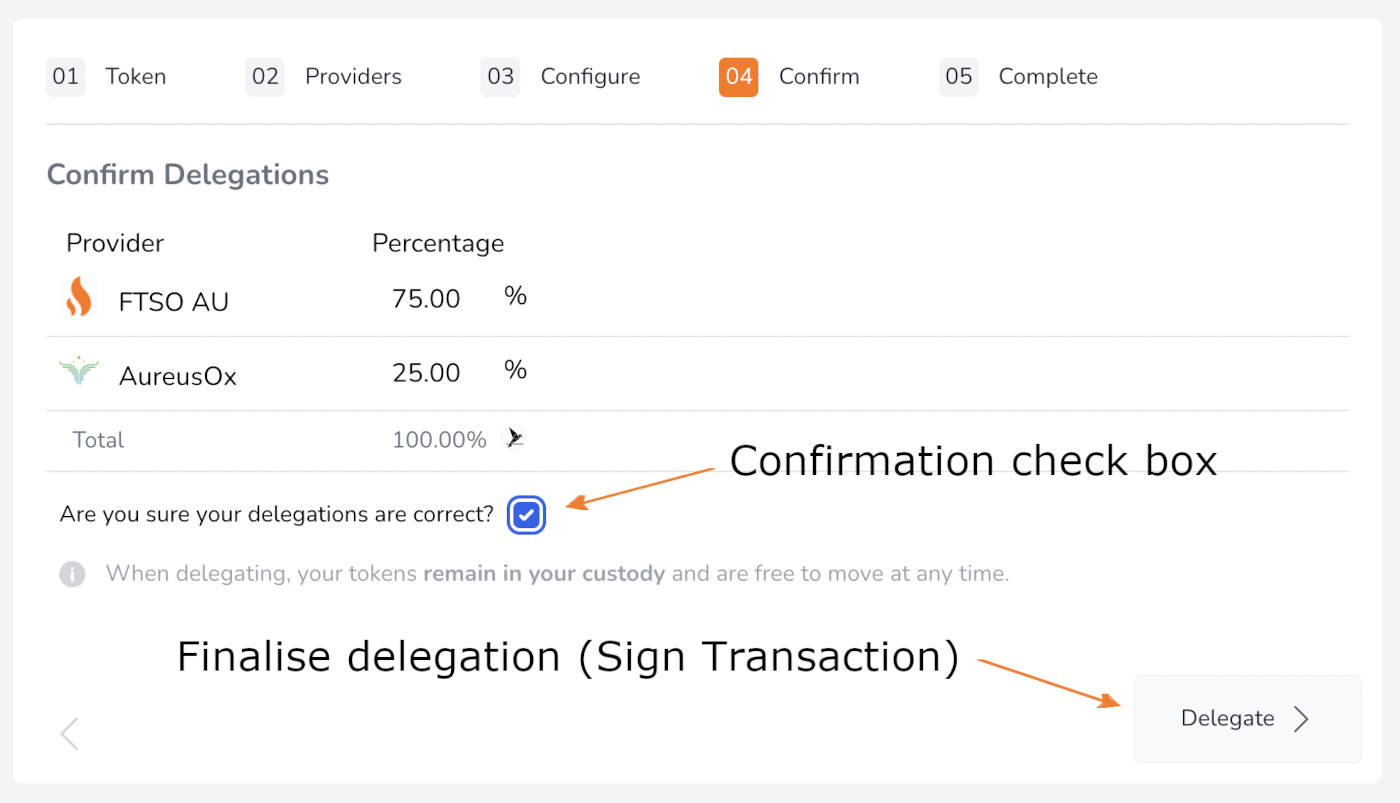
5./ You'll automatically be prompted to sign each delegation transaction. Follow the prompts relative to the wallet you are using. Finally the "Complete" screen will show.
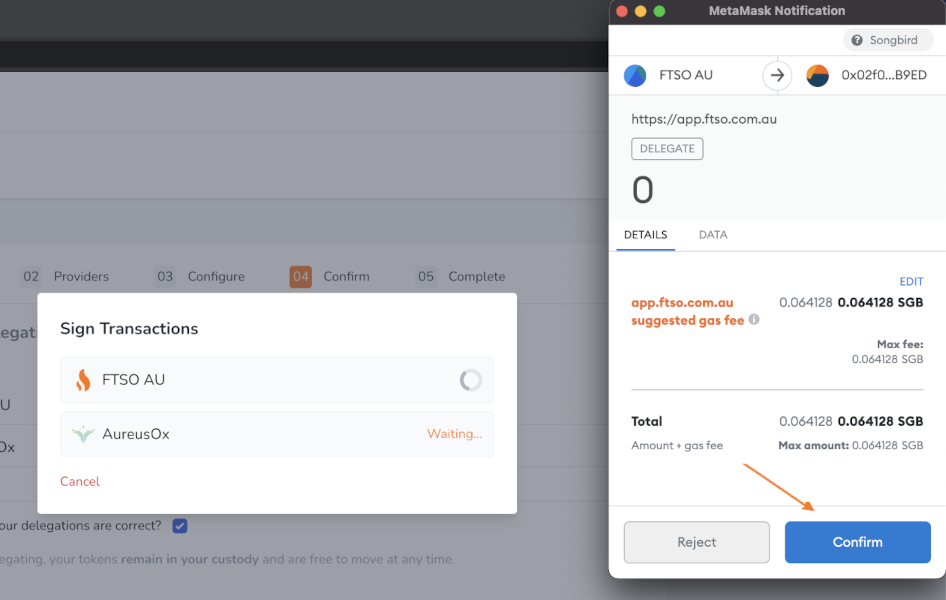
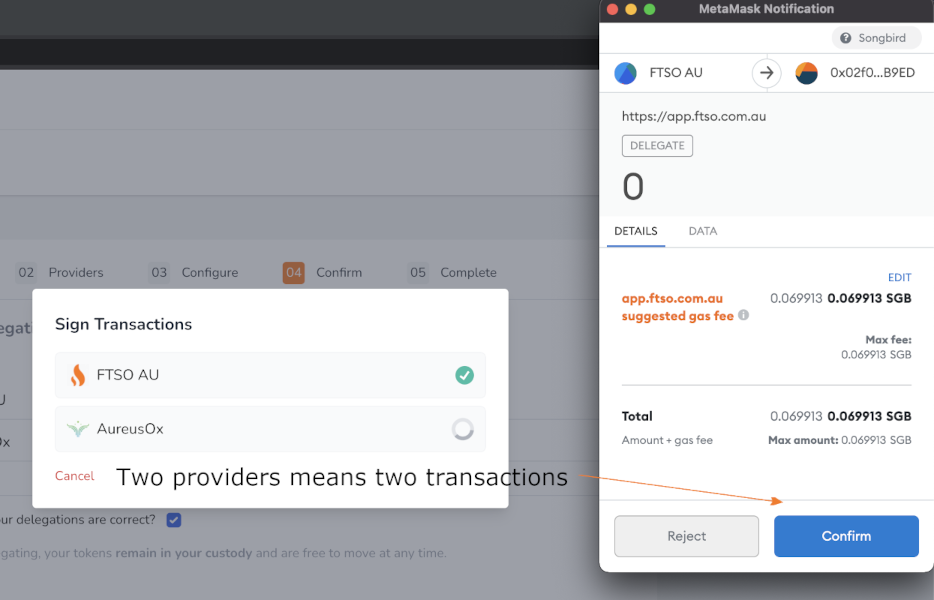
6./ Confirmation you've delegated your tokens.
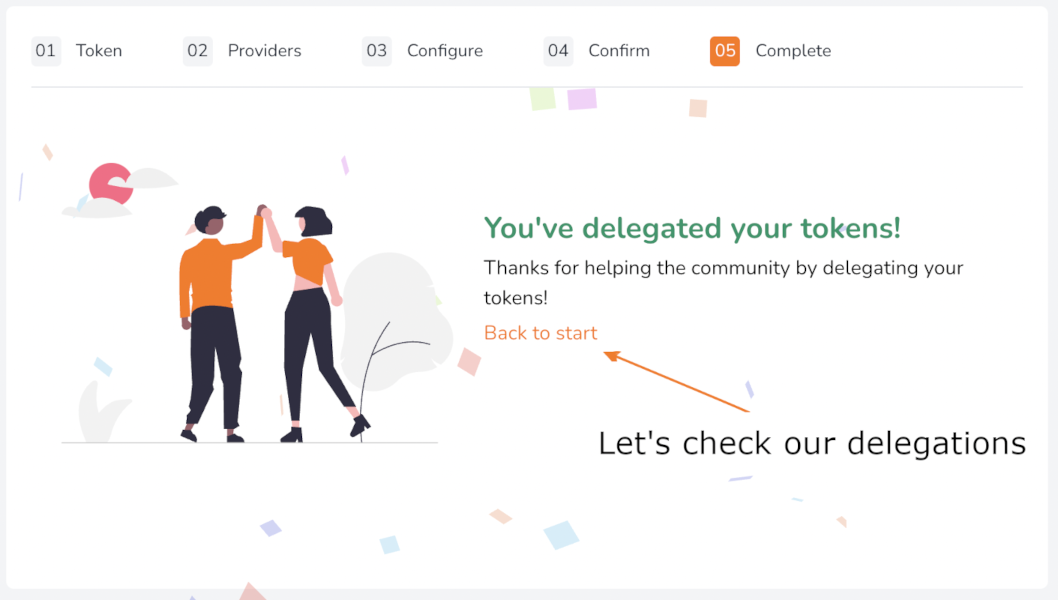
7./ You can now go back to the start and review your delegations.
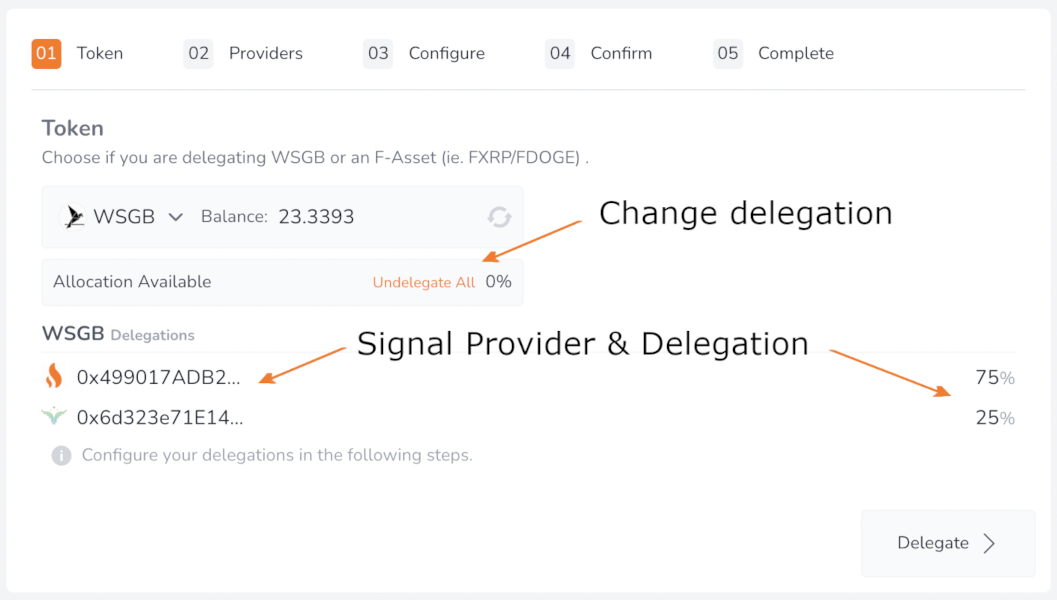
8./ If you want to change your delegations, simply select the "Undelegate All" button and repeat steps 2 to 6.
That's it you're all set!
If you're new to Flare Networks and Songbird you might find our Getting Started index of posts and pages useful. It includes a post, Delegation Factors To Consider which is worth reading.
If you're having troubles, please contact us on Twitter, or Discord.